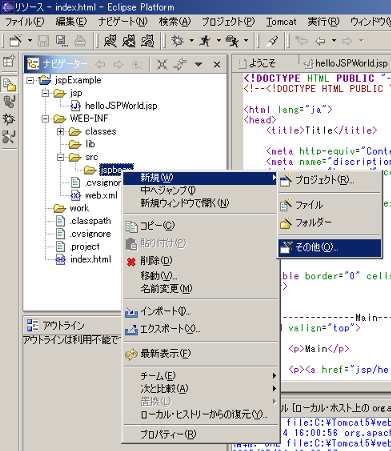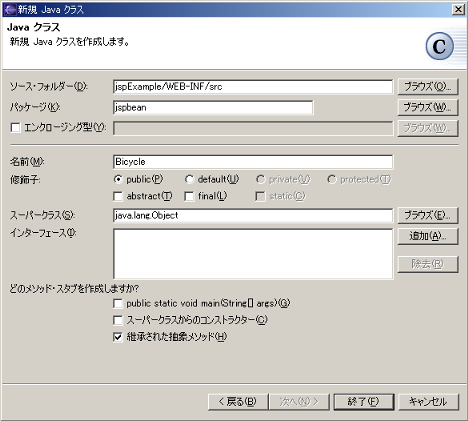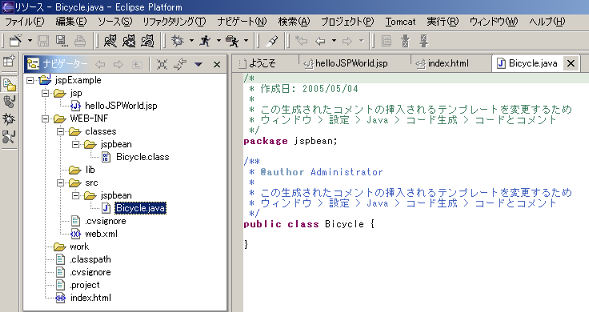Eclipse の使い方
JavaBeansの作成
パッケージの作成
- フォルダ「/WEB-INF/classes」を右クリック
「新規(N)」-「パッケージ」を選択する。
- パッケージ名を入力。
クラスの作成
- パッケージのアイコンを右クリックし、「新規(N)」-「クラス」を選択する。
- クラス名を入力。
- クラス ファイルが作成される。
サンプル ソース
package jspbean; public class Bicycle { private int mSpeed; public int getSpeed(){ return mSpeed; } public void setSpeed(int speed){ this.mSpeed = speed; } }
- JSPから呼び出し。
JSPファイルのサンプル。
<%@ page contentType="text/html; charset=Windows-31J" %> <jsp:useBean id="charinko" scope="page" class="jspbean.Bicycle"/> <jsp:setProperty name="charinko" property="speed" value="10"/> <html> <head> <title>アクションタグ</title> </head> <body> 1 + 2 = ${1 + 2}<br><br> ELで取得 自転車の速度は:${charinko.speed}km/hです。<br> </body> </html>